2006年07月01日
■ 簡易Webブラウザに winnytp:// プロトコルハンドラを組み込んでみた
javax.swing.JEditorPaneを使って簡易ブラウザを作った。戻るボタンとリロードボタンは付けたが、まだフォームの処理や text/html 以外のContent-Typeの処理がない。
これに、先週の日記「Java用「winnytp://」プロトコルハンドラを作ってみたら簡単にできた」で作ったハンドラファクトリをセットしてみたところ、そのまま動いた。
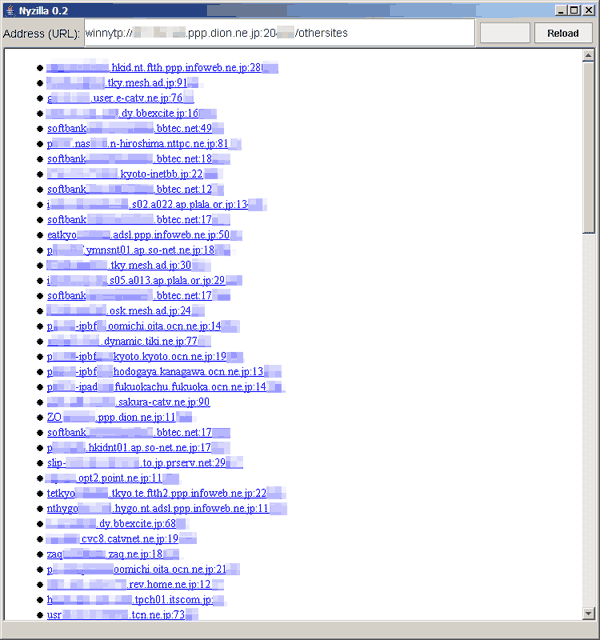
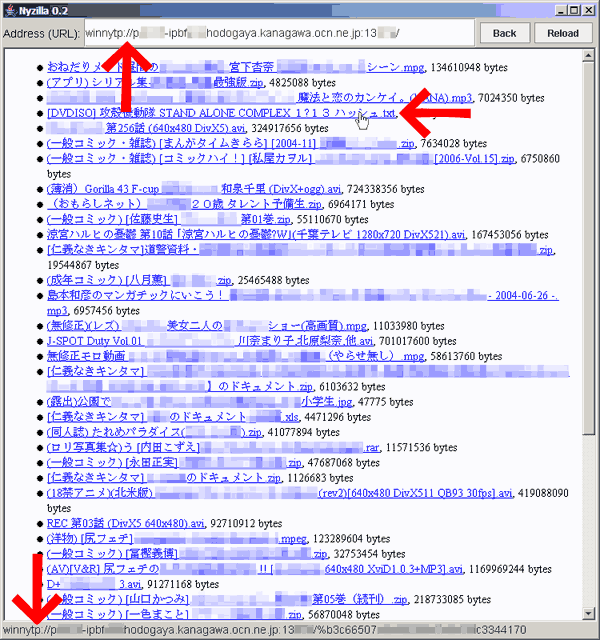
ファイルのリンクをクリックするとそのサイトからそれをダウンロードする仕掛けになっている。しかし、プロトコルハンドラがダウンロード機能に対応していない。
import java.awt.*;
import java.awt.event.*;
import javax.swing.*;
import javax.swing.event.*;
import java.io.*;
import java.net.*;
public class Nyzilla extends TinyWebBrowser {
public static void main(String[] args) {
URL.setURLStreamHandlerFactory(new WinnytpURLStreamHandlerFactory());
new Nyzilla();
}
protected String getDefaultPage() {
return "winnytp://";
}
protected String getWindowTitle() {
return "Nyzilla 0.2";
}
}
class TinyWebBrowser {
public static void main(String[] args) {
new TinyWebBrowser();
}
TinyWebBrowser() {
SwingUtilities.invokeLater(new Runnable() {
public void run() {
createAndShowGUI();
}
});
}
protected String getDefaultPage() {
return "http://www.yahoo.co.jp/";
}
protected String getWindowTitle() {
return "TinyWebBrowser 0.2";
}
protected Dimension getDefaultWindowSize() {
return new Dimension(750, 800);
}
JPanel browserPanel;
JTextField addressField = new JTextField();
JButton backButton = new JButton("Back");
JButton reloadButton = new JButton("Reload");
JLabel statusArea = new JLabel(" ");
Cursor waitCursor = new Cursor(Cursor.WAIT_CURSOR);
Page currentPage = null;
java.util.Stack pageStack = new java.util.Stack();
static final Font font = new Font("SansSerif", Font.PLAIN, 14);
private void createAndShowGUI() {
try {
UIManager.setLookAndFeel(UIManager.getSystemLookAndFeelClassName());
} catch (Exception e) {
}
JFrame f = new JFrame(getWindowTitle());
f.setDefaultCloseOperation(JFrame.EXIT_ON_CLOSE);
browserPanel = new JPanel();
browserPanel.setOpaque(true);
browserPanel.setLayout(new BorderLayout());
JPanel addressBar = new JPanel(new BorderLayout());
JLabel l = new JLabel("Address (URL): ");
l.setFont(font);
addressBar.add(l, BorderLayout.LINE_START);
addressField.setFont(font);
setAddress(getDefaultPage());
addressField.addActionListener(new AddressEnterAction());
addressBar.add(addressField, BorderLayout.CENTER);
JPanel buttonPanel = new JPanel(new FlowLayout());
backButton.addActionListener(new BackButtonAction());
backButton.setEnabled(false);
buttonPanel.add(backButton);
reloadButton.addActionListener(new ReloadButtonAction());
buttonPanel.add(reloadButton);
addressBar.add(buttonPanel, BorderLayout.LINE_END);
browserPanel.add(addressBar, BorderLayout.PAGE_START);
statusArea.setFont(font);
browserPanel.add(statusArea, BorderLayout.PAGE_END);
f.setContentPane(browserPanel);
f.setSize(getDefaultWindowSize());
f.setVisible(true);
}
class Page {
JScrollPane pane;
JEditorPane editor;
Page() {
editor = new JEditorPane();
editor.setEditable(false);
editor.setContentType("text/html");
pane = new JScrollPane(editor);
pane.setVerticalScrollBarPolicy(JScrollPane.VERTICAL_SCROLLBAR_ALWAYS);
editor.addHyperlinkListener(new HyperlinkAction());
}
void setPage(String url) throws IOException {
if (url == null || url.length() == 0) return;
try {
browserPanel.setCursor(waitCursor);
editor.setPage(url);
setAddress(editor.getPage().toString());
} catch (IOException e) {
showAccessError(e);
throw e;
} finally {
browserPanel.setCursor(Cursor.getDefaultCursor());
}
}
}
class HyperlinkAction implements HyperlinkListener {
public void hyperlinkUpdate(HyperlinkEvent v) {
HyperlinkEvent.EventType t = v.getEventType();
if (t == HyperlinkEvent.EventType.ACTIVATED) {
String url = v.getURL().toString();
statusArea.setText(" ");
replaceLocation(url);
} else if (t == HyperlinkEvent.EventType.ENTERED) {
String url = v.getURL().toString();
statusArea.setText(url);
} else if (t == HyperlinkEvent.EventType.EXITED) {
statusArea.setText(" ");
}
}
}
class AddressEnterAction implements ActionListener {
public void actionPerformed(ActionEvent v) {
String url = addressField.getText();
replaceLocation(url);
}
}
private void replaceLocation(String url) {
try {
Page newPage = new Page();
newPage.setPage(url);
if (currentPage != null) {
pageStack.push(currentPage);
backButton.setEnabled(true);
browserPanel.remove(currentPage.pane);
}
currentPage = newPage;
browserPanel.add(newPage.pane, BorderLayout.CENTER);
refresh();
setAddress(newPage.editor.getPage().toString());
} catch (IOException e) {
}
}
class BackButtonAction implements ActionListener {
public void actionPerformed(ActionEvent v) {
if (pageStack.isEmpty()) return;
backButton.setEnabled(false);
Page prevPage = (Page)pageStack.pop();
browserPanel.remove(currentPage.pane);
currentPage = prevPage;
browserPanel.add(currentPage.pane, BorderLayout.CENTER);
refresh();
if (!pageStack.isEmpty()) {
backButton.setEnabled(true);
}
}
}
class ReloadButtonAction implements ActionListener {
public void actionPerformed(ActionEvent v) {
String url = currentPage.editor.getPage().toString();
try {
reloadButton.setEnabled(false);
Page newPage = new Page();
newPage.setPage(url);
browserPanel.remove(currentPage.pane);
currentPage = newPage;
browserPanel.add(newPage.pane, BorderLayout.CENTER);
refresh();
setAddress(newPage.editor.getPage().toString());
} catch (IOException e) {
} finally {
reloadButton.setEnabled(true);
}
}
}
private void refresh() {
browserPanel.validate();
browserPanel.repaint();
}
private void setAddress(String url) {
addressField.setText(url);
addressField.setCaretPosition(0);
}
private void showAccessError(Exception e) {
JOptionPane.showMessageDialog(
browserPanel,
e.toString(),
"Access Error",
JOptionPane.ERROR_MESSAGE
);
}
}
javax.swing.JEditorPaneを用いた簡易Webブラウザの例
http://takagi-hiromitsu.jp/diary/20060701.html#p01 このツールを使えば自分がキンタマウイルスに感染することなく他人の流出情報を安全に探すことができるぞ!
ポジティブシンキングばかりでは、見落とす・無理難題をほおって置いて現場がやる気な
- スラドarticle [06/08/01/0611247] ×2 : 1, 1 (2024-02-07)
- ココログ [stressfulangel cocolog] ×22 : 18, 3, 1 (2023-01-05)
- スラッシュドット ×6 : 5, 1 (2022-07-11)
- はてなダイアリー [asitaki 20060703] ×607 : 605, 1, 1 (2013-12-02)
- はてなブックマークコメント ×44 : 20, 14, 6, 1, 1, 1, 1 (2011-12-20)
- スラッシュドットarticle [06/08/01/0611247] ×2442 : 1530, 676, 163, 49, 5, 4, 2, 2, 1, 1, 1, 1, 1, 1, 1, 1, 1, 1, 1 (2011-09-03)
- http://suika.fam.cx/~wakaba/wiki/sw/n/winnytp ×5 (2009-12-25)
- wslash.com ×51 : 31, 13, 4, 1, 1, 1 (2009-12-24)
- スラッシュドットcomments [326841] ×294 : 81, 24, 22, 17, 14, 13, 10, 9, 8, 7, 7, 5, 5, 4, 4, 4, 4, 4, 4, 3, 3, 2, 2, 2, 2, 2, 2, 2, 2, 1, 1, 1, 1, 1, 1, 1, 1, 1, 1, 1, 1, 1, 1, 1, 1, 1, 1, 1, 1, 1, 1, 1, 1, 1, 1 (2009-10-27)
- はてなダイアリー [kgbu 20090126] ×32 (2009-01-26)
- はてなブックマークコメント [2252055/高木浩光@自宅の日記 - 簡易Webブラウザに winnytp:// プロトコルハンドラを組み込んでみた] ×9 (2008-12-18)
- はてなダイアリー [port445] ×88 : 80, 3, 2, 1, 1, 1 (2008-04-28)
- ココログ [kjunichi cocolog] ×4 (2008-04-21)
- はてなブックマークコメント [2254538] ×4 (2007-09-16)
- はてなブックマークコメント [2252055] ×7 (2007-06-05)
- fc2 blog [akakit.blog15] ×4 (2007-04-09)
- http://megalodon.jp/?url=http://www.geocities.jp/takugon/app... ×8 (2007-04-03)
- http://harapeko.asablo.jp/blog/2006/12/29/1079749 ×15 (2006-12-31)
- はてなダイアリー [asitaki] ×22 : 9, 8, 3, 1, 1 (2006-12-18)
- http://www.geocities.co.jp/takugon/application.html ×4 (2006-10-06)
- Yahoo!ブックマーク [config] ×4 (2006-08-24)
- http://www.neyama.net/meshi/wwwboard.cgi ×8 (2006-08-04)
- http://www.neko.ne.jp/~freewing/cgi-bin/_minibbs/minibbspb.c... ×17 (2006-08-03)
- はてなダイアリー [port445 20060801] ×7 (2006-08-02)
- http://www.geocities.jp/takugon/application.html ×6265 (2006-08-01)
- http://web.sfc.keio.ac.jp/~kojima/memo/delicious/ ×4 (2006-07-09)
- http://www2.big.or.jp/~iki-iki/?date=200607 ×11 (2006-07-08)
- 2ちゃんねる掲示板 [download 1151745107] ×3 : 1, 1, 1 (2006-07-05)
- http://www2.big.or.jp/~iki-iki/ ×10 (2006-07-03)
- http://www2.big.or.jp/~iki-iki/?date=20060703 ×5 (2006-07-03)
- http://copyworld.kerox.info/main.html ×16 (2006-07-03)
- http://gateway.ringoch.info/ant.html ×4 (2006-07-02)
- http://strangeworld-honten.com/cgi-bin/bbs.cgi ×13 (2006-07-02)
- Nyzilla ×92 / swing ブラウザ ×57 / 簡易ブラウザ ×52 / nyzilla ×52 / java 簡易ブラウザ ×45 / winnytp ×40 / プロトコルハンドラ ×38 / java swing ブラウザ ×31 / JEditorPane ブラウザ ×25 / 簡易Webブラウザ ×23 / 高木 java ×22 / ブラウザ プロトコル ×21 / Swing ブラウザ ×19 / JEditorPane ×19 / java webブラウザ ×18 / 簡易 ブラウザ ×16 / winnytp:// ×16 / Java 簡易ブラウザ ×16 / java html ブラウザ ×15 / java 高木 ×12 / Java Swing ブラウザ ×12 / javaで簡易ブラウザ ×12 / JEditorPane リロード ×11 / WinnytpURLStreamHandlerFactory ×11 / キーワード不明 ×11 / 高木 Java ×10 / 簡易webブラウザ ×9 / ブラウザ 簡易 ×8 / 簡易web ×7 / 高木浩光 ×7 / Java Webブラウザ ×7 / Swing Webブラウザ ×7 / 高木ひろみちゅ ×6 / jeditorpane リロード ×6 / ブラウザ ×6 / jeditorpane ブラウザ ×6 / 簡易WEBブラウザ ×6 / java ブラウザ swing ×6 / Java HTML ブラウザ ×5 / jeditorpane html ×5 / 簡易ブラウザ java ×5 / プロトコル ブラウザ ×5 / Web プロコトル ×5 / java swing 簡易ブラウザ ×5 / swing java ブラウザ ×4 / Java swing ブラウザ ×4 / 高木 JAVA ×4 / java awt ブラウザ ×4 / java 簡易webブラウザ ×4 / web browser HTTP プロトコル ×4 / java 簡易 ブラウザ ×4 / JEditorPane HTML ×4 / Cursor java ×4 / Java Swing Webブラウザ ×4 / プロトコル ハンドラ ×4 / winnytp ダウンロード ×4 / java JEditorPane ブラウザ ×4 / URL ハンドラ ×4 / ハンドラ ×4 / java HyperlinkEvent ×4 / java swing webブラウザ ×3 / web プロトコル ×3 / Java 高木 ×3 / Java Webブラウザ JEditorPane ×3 / java swing html ブラウザ ×3 / swing.event.HyperlinkEvent.EventType ×3 / java java.net web ×3 / html ブラウザ swing ×3 / JFrame ブラウザ ×3 / webブラウザ ×3 / jeditorpane html reload ×3 / java html ブラウザ 簡易 ×3 / ブラウザ java JEditorPane 戻る ×3 / java html pane ×3 / replaceLocation ×3 / java class ブラウザ ×3 / ブラウザ JEditorPane ×3 / JEditorPane Font ×3 / JEditorPane 戻る ×3 / swing 簡易ブラウザ ×3 / java ブラウザ 判定 ×3 / http プロトコル ブラウザ ×3 / 簡易 web ブラウザ ×3 / diary/20060701.html ×3 / addHyperlinkListener ×3 / swing webブラウザ ×3 / 簡易 Webブラウザ ×3 / jeditorpane ×3 / HyperlinkEvent ×2 / 高木浩光 t ×2 / JEditorPane HTML setPage ×2 / BrowserPanel ×2 / java url プロトコル ×2 / java ハンドラ ×2 / JEditorPane IOException ×2 / プロトコルウェブハンドラ ×2 / jeditorpane refresh ×2 / setURLStreamHandlerFactory ×2 / Winny ダウンロード専用 ×2 / JPanel remove ×2 / プロトコル ×2 / HyperlinkAction ×2 / 簡易HTMLブラウザ ×2 / java setURLStreamHandlerFactory ×2 / 簡易ハンドラー ×2 / java簡易ブラウザ ×2 / swing html editor ×2 / Access フォーム ブラウザ ×2 / 高木 Web ×2 / winnytp: ×2 / winnytp プロトコル ×2 / GetWindowtitle ×2 / swing リンク ブラウザ URL ×2 / winny ダウンロード専用 ×2 / Java JPanel ブラウザ ×2 / CurrentPage ×2 / java ブラウザ 簡易 ×2 / 高木 web ×2 / swing ダウンロード機能 ×2 / HTTPプロトコル ×2 / web ブラウザ 簡易 ×2 / sex.com ×2 / frame java ブラウザ ×2 / java swing htmlブラウザ ×2 / 簡易 webブラウザ ×2 / winny util ×2 / java setPage ×2 / swing font ×2 / JButton ウェブブラウザ ×2 / ttp://takagi-hiromitsu.jp/diary/ ×2 / HyperlinkEvent java ブラウザ ×2 / "ダウンロード専用Winny" ×2 / JEditorPane html ×2 / java AWT Web ×2 / private text ×2 / 高木浩光 java ×2 / java Webブラウザ ×2 / 簡易webブラウザー java ×2 / JEditorPane refresh ×2 / ブラウザ Swing ×2 / ダウンロード専用winny ×2 / HyperlinkEvent.EventType.ENTERED ×2 / webブラウザ 簡易 ×2 / java ブラウザ ×2 / Swing JEditorPane ×2 / -hiromitsu.jp swing java ×2 / java 簡易ブラウザ JButton ×2 / webブラウザ swing ×2 / Java プロトコル ×2 / public JEditorPane(String type, String text) ×2 / UIManager.setLookAndFeel ×2 / java "簡易Webブラウザ" ×2 / related:callusnext.com/gen_mixi.html ×2 / java HTML 表示 JEditorPane ×2 / winny ダウンロード専用 ×2 / 高木 浩光 Java プロトコルハンドラ ×2 / swing ブラウザ java ×2 / hyperlinkUpdate ×2 / getDefaultPage ×2 / Webブラウザ ×2 / JEditorPane リンク ×2 / Java プロトコルハンドラ ×2 / html ブラウザ 簡易 ×2 / JEditorPane ボタン ×2 / 高木ひろみ ×2 / 簡易 WEBブラウザ ×2 / 簡易ブラウザー ×2 / editor pane ×2 / actionPerformed リンク ブラウザ ×2 / jeditorpane web ×2 / java void if return ×2 / pagestack ×2 / HTMLブラウザ JAVA ×2 / null java ×2 / java ブラウザ 戻る ボタン ×2 / getURL setPage ×2 / 簡易ブラウザ Java ×2 / プロトコル add ×2 / java JEditorPane 簡易ブラウザ ×2 / JEditorPane 簡易ブラウザ ×2 / Web Page Editor ×2 / 自宅 font ×2 / プロトコル java ×2 / swing html ブラウザ ×2 / HTML リンク JLabel ×2 / jpanel remove ×2 / 簡易ハンドラ ×2 / swing borderlayout ×2 / URL プロトコルハンドラ ×2